
Disclosure: This post contains affiliate links for SEMrush. That means if you buy their services after clicking a link in this post, I might receive a commission. Learn more in the Freelance Writing Pros advertising policy.
When sharing tips on conducting a simple competitive analysis for your freelance writing business, I promised to offer you a deeper look at a tool that can help: SEMrush. That’s what we’ll look at today.
Before we get into how you can use this tool to grow your freelance writing business, let’s start by exploring what SEMrush is.
What is SEMrush?
SEMrush is largely an SEM (search engine marketing) tool. In other words, it can help you improve your on-site search engine optimization (SEO), link building, and paid SEM campaigns. But it does much more than that.
With SEMrush, you can also manage your social media accounts from one place, track the success of individual pages on your professional website, and get help fleshing out your content strategy and coming up with blog post ideas.
In this post, we’ll focus primarily on how you can use SEMrush to research your competitors. You’ll find out what works well for them, how you compare (especially in search visibility), and how you can compete to land more, and better, freelance writing clients.
What You Can Learn About Competitors from SEMrush
Why would you, as a freelance writer, want to use a tool like SEMrush for competitive research? If you already know who your key competitors are, isn’t that enough?
Not really.
You can find out some information about competitors for your key target clients on your own. You can see what marketing tools are on their own websites (like an active blog or free resources). Often, you can find their rates. And you can do minor search visibility research.
Tools like SEMrush, however, put far more data in your hands than you could possibly find on your own. For example, it can help you answer questions like:
- Approximately how much traffic do your competitors get?
- Who links to your competitors’ websites (but not yours yet)?
- What keyword phrases drive search traffic to your competitors?
- What kind of search ad campaigns do your competitors run, if any?
- How are your competitors using social media, and what outlets perform best for them?
- Which sites are your biggest competitors (identify competitors you weren’t aware of)?
This information can be valuable when making decisions about your own freelance writing business, improving your online presence, and deciding on a marketing strategy for your services.
Let’s look at some of the specific SEMrush tools available to help you research your competition.
Note: Tools like SEMrush will have more data on larger sites. So for most of the screenshots below, I chose a larger site freelancers would be familiar with: Media Bistro. These examples are for illustration only, and they do not include full reports. For one set of reports, Media Bistro didn’t have relevant data, so I used another freelance-familiar site, Muck Rack.
SEMrush Traffic Analysis
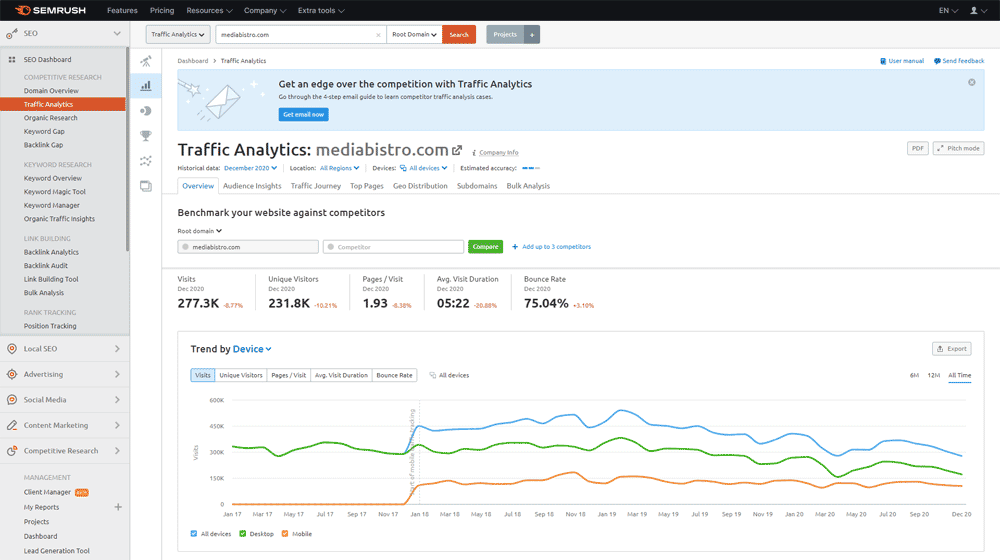
In SEMrush, you can see traffic information for a website in the “Traffic Analytics” report. This report provides an estimate of a site’s visits, unique visitors, and more.
Why This is Important:
Getting even a rough idea of your competitors’ traffic can give you insight into the growth potential for your own (or let you know where you’re already performing better).
The more traffic you get, the more leads you have the opportunity to convert into new freelance writing clients. So any insight into traffic patterns or sources you can take advantage of to improve your own reach, the better.
What You Can Learn:
When you use the Traffic Analytics report, here’s what you can learn about a competitor’s website:
- Estimated number of visits
- Estimated unique visitors
- Pages / Visit
- Average Visit Duration
- Bounce Rate
- Visitor trends for both mobile and desktop users
- Traffic share between mobile and desktop users
- What types of sources send traffic to the site
- Visitors’ traffic journey (where they come from vs where they go after that visit)
You can use this data as a comparison point, but you can also use it to make actionable decisions. For example, if several competitors’ sites get a significant portion of their traffic from mobile users, but your site doesn’t, it could signal mobile usability problems with your own website.
Notes on the Traffic Analytics
It’s important to understand that you won’t get exact traffic numbers for competitors’ sites from any third-party sources.
These are estimates made from publicly-available data (such as search engine rankings and estimated traffic based on them).
In checking this data for some of my own sites, I came across some potential issues you could run into:
First, you might not find any traffic data for very low-traffic sites.
Second, I noticed traffic data was way off for All Freelance Writing in particular, which surprised me.
On closer inspection, I was reminded that most of these SEO/SEM tools use crawlers that my aggressive security settings often throttle or block, and I do know SEMrush’s crawlers have been blocked before because of this.
I suspect that’s not the main issue with this particular report, but it’s a good thing to be aware of. If you use a tool like WordFence to control crawler activity, you’ll want to whitelist any associated with these kinds of tools while you’re using them.
There’s another issue in that case though – the more recent domain rebranding, when I moved back to the AllFreelanceWriting.com domain.
Because of how my site’s URLs are still indexed by Google (which has been slow to de-index the former domain’s URLs), much traffic comes from redirects between those domains that wouldn’t be factored into estimates that are even partially based on Google rankings of just one of them.
On the other hand, SEMrush is giving me some good data on that site that should help me fix the mixed indexing through manual de-indexing requests for the old domain.
It’s highly unlikely you’ll run into a problem like this with your own site
Screenshots
This screenshot shows an example of a traffic trends chart. In this instance, the data being displayed relates to the number of visits.
As you can see, you can also choose to view a chart of unique visitors and other data over a 6-month or 12-month period or “all time.”
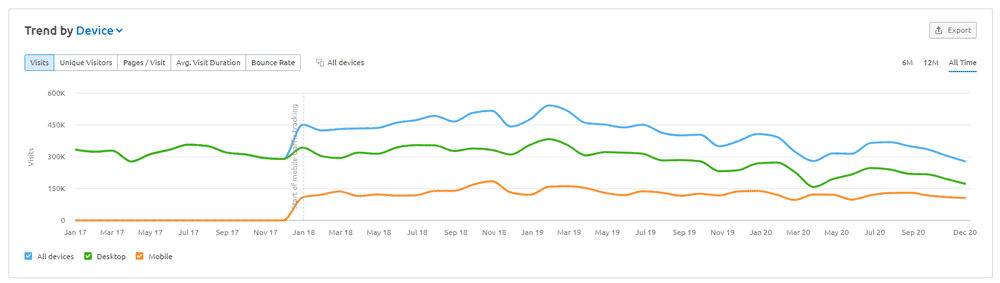
Next you’ll find data on the site’s traffic sources over time. For example, you can see how a site’s search referral traffic performed in the past.
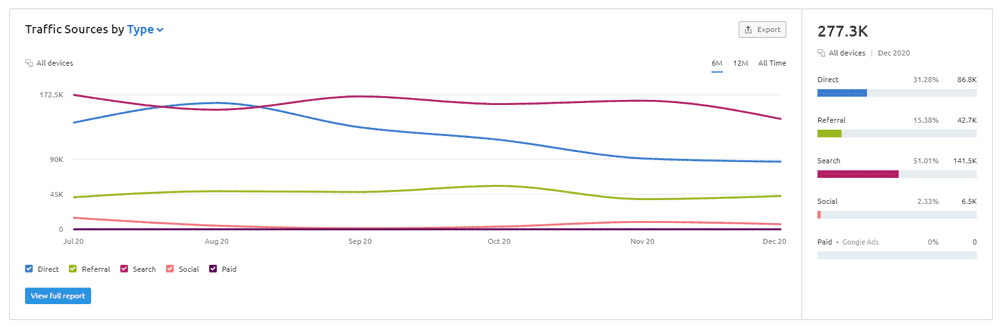
Finally, as mentioned before, you can find out approximately what percentage of a site’s traffic comes to the desktop vs mobile versions of the site.
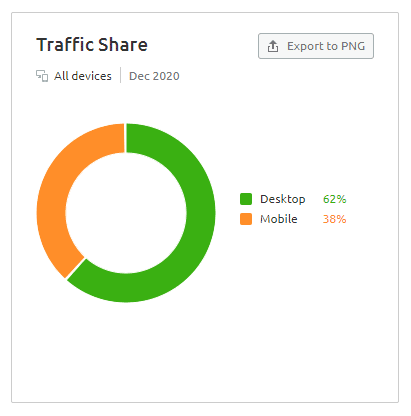
SEMrush Keyword Research
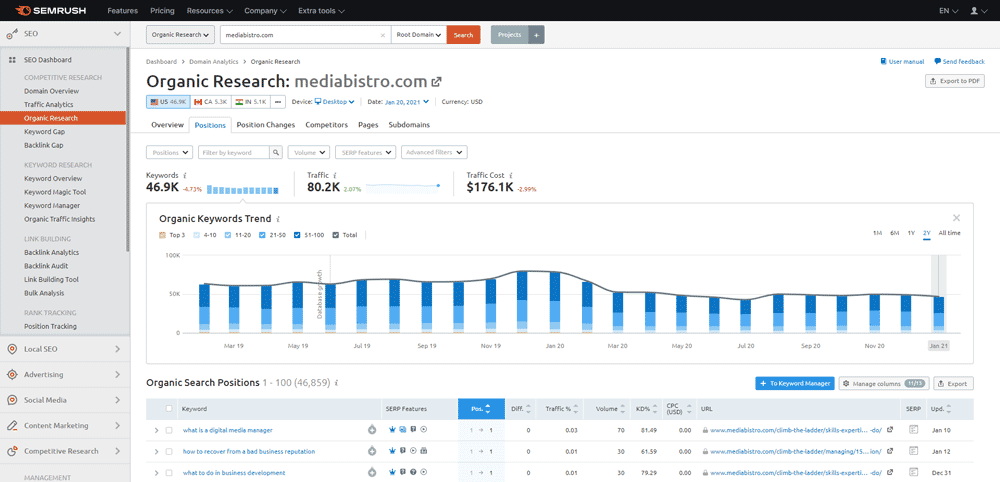
When using SEMrush for keyword research about your competitors, the “Organic Research” report is what you’ll want to start with.
This report will give you an idea of what keyword phrases your competitors focus their SEO effort on to bring in leads, among other useful information that can help you improve your own search visibility strategy.
Why This is Important:
When a potential client is ready to hire a freelance writer, chances are good they’ll turn to an online search. When they search for a writer in your specialty, you want them to find you, not your competitors.
To maximize your search visibility and attract more of these warm leads looking to hire, you’ll need to think about SEO.
A big part of that is making sure pages on your site are relevant resources for the kinds of keyword phrases your prospects are searching for.
If you’re not familiar with SEO, I wrote an intro to SEO for freelance writers at Lori Widmer’s Words on the Page blog.
What You Can Learn:
Here are some important things you can learn about competitors from SEMrush’s “Organic Research” report:
- Which keyword phrases are driving search traffic to your competitors
- Current or recent positions your competition holds in search engine results pages (SERPs)
- Whether your competitors’ search rankings are moving up or down
- Additional sites competing with yours that you might not have been aware of
- Search engine traffic coming to specific pages on a competitor’s website
- Any special coverage a page on a competitor’s site receives (like rich snippets)
- All the keyword phrases a specific page on a competitor’s site ranks for
Screenshots
Let’s take a closer look at what you can learn from this report section.
This image shows SEMrush’s reporting of organic keyword trends for a website.
You can view this data over different time periods to see how many keyword phrases at different ranking levels your competition ranked for over time.
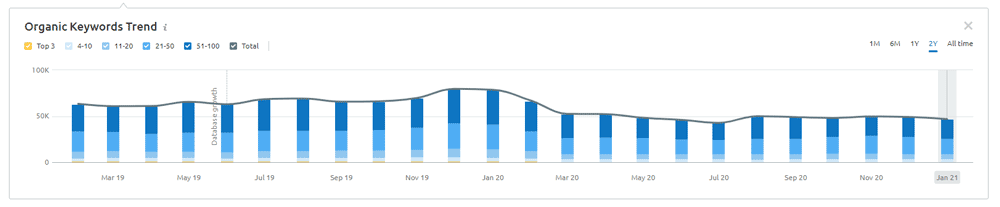
Next you’ll find your competitor’s organic search positions.
You’ll learn what keyword phrases a site ranks for, the ranking position for each keyword phrase, any changes in position, and which page on a competitor’s site ranks for each keyword.
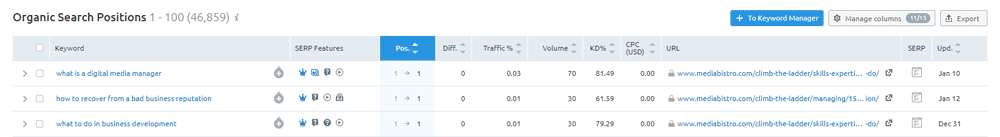
Moving on, you can get a general feel for how a competitor’s overall sitewide search rankings are either increasing or decreasing. A lot of ranking decreases could mean the site was affected by a manual penalty or algorithm change.
And a lot of increases suddenly could mean they’ve made onsite improvements you can learn from, or that they’ve engaged in recent marketing or SEO campaigns that are paying off. That could also mean they benefitted from an algorithm change.
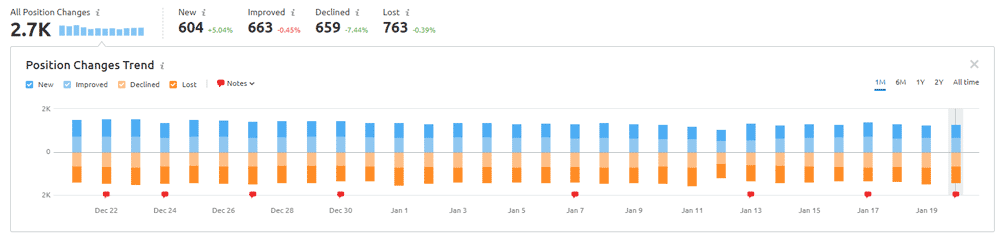
You can also use SEMrush’s keyword data to help you identify competitors you didn’t know you had.
Reviewing your list of organic competitors tells you who else prospects are finding when they search for a freelance writer in your specialty area.
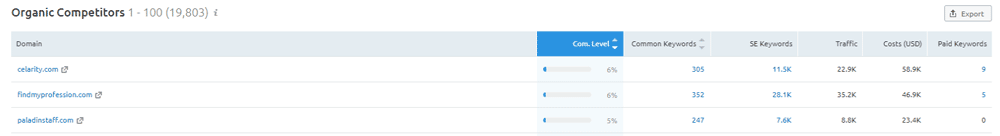
SEMrush Backlink Analysis
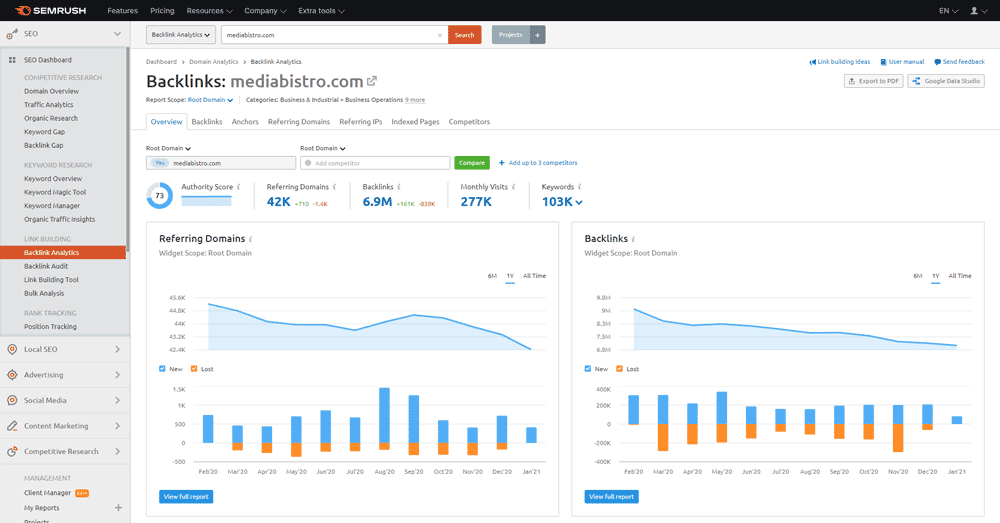
You can also use SEMrush for backlink research—seeing which other sites link to your competitors, and therefore which sites you might want to seek links from to help improve your search rankings.
Why This is Important:
Backlinks are important for a couple of key reasons:
- First, they play a role in SEO. The more relevant backlinks your pages have, the better they can rank for your target keyword phrases.
- Also, backlinks are sources of direct referral traffic. In other words, they’re like another site recommending your services or content to people who could ultimately become clients.
You don’t have to spend a lot of time on backlink-building for your freelance writer website. The best way to do this is by providing content there that people want to link to and share.
Don’t get caught up in black hat tactics like mass-submitting your links to free directories, buying dofollow links, or engaging in dofollow link exchanges in an effort to manipulate rankings.
You risk being penalized instead of seeing a rankings increase.
On that note, I’ll go into this more later in this post, but tools like SEMrush can even be used to help catch you, or your competitors, using these sorts of black hat tactics.
What You Can Learn:
Here’s some of what you can learn when you use SEMrush for competitive backlink research:
- How many total backlinks your competitors have
- Your competitors’ referring domains (the other sites linking to them)
- The anchor text of links pointing to competing sites
- Trends in how many new backlinks your competitors get as well as how many they’ve lost
- What countries are linking to your competitors most
- What kinds of sites link to your competitors (.com, .org, .gov, .edu, etc.)
- A list of indexed pages from your competition’s sites
- Backlink competitors (can help you identify more competitors or sites you can earn links from)
Screenshots
The screenshot below comes from the Backlinks Analytics page, and it shows two charts related to referring domains – the individual sites or domains linking to your competitor.
The first shows the total number of referring domains seen, and the second displays new referrers gained with those that were lost.
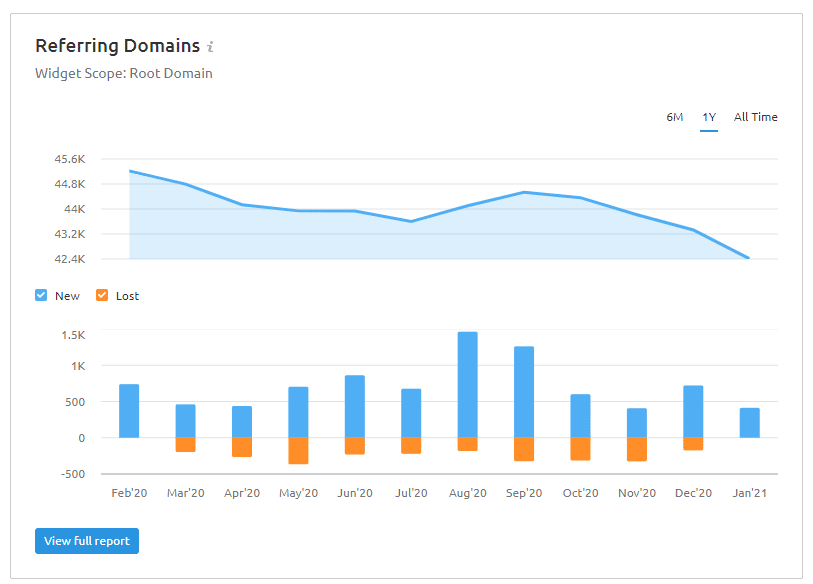
Next, you’ll find a similar-looking set of charts. This time, however, they show the total number of backlinks over time, followed by backlinks lost and gained over that same period.
You can also dig deeper into this data and find a list of specific backlinks pointing to your competitor’s website.
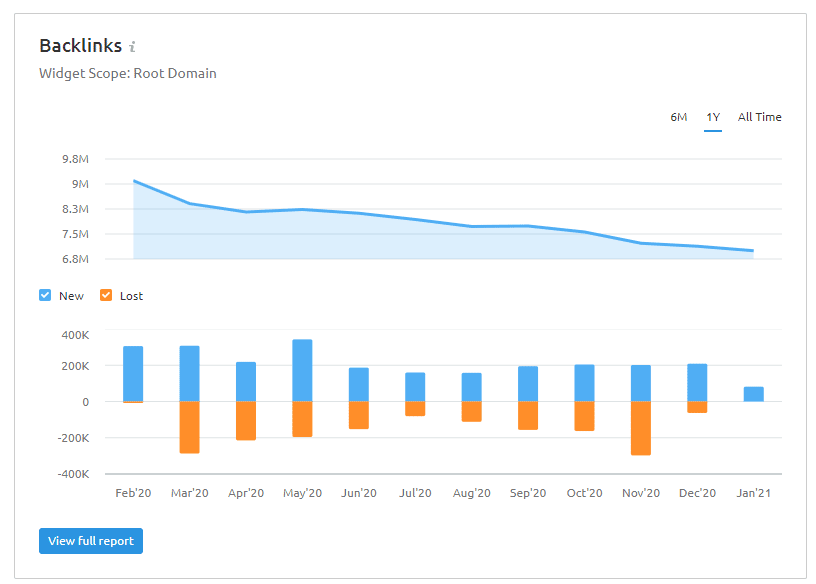
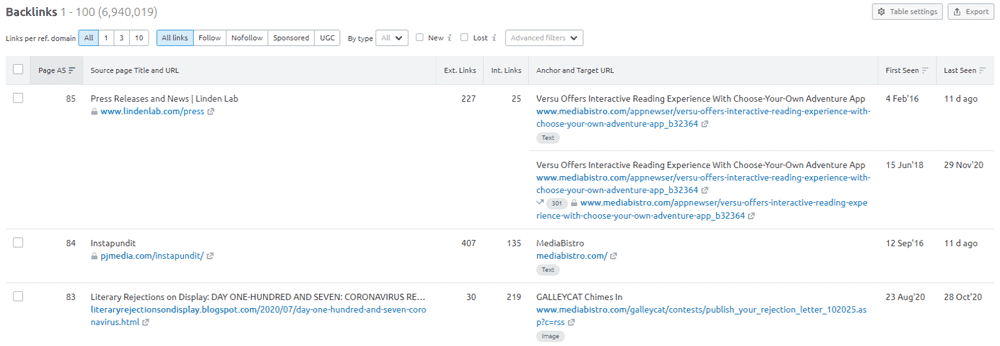
Moving on, you’ll see a word cloud showing you your competitor’s top anchors.
This is the text others use when linking to their site. You can also see a more comprehensive list of anchor text and other stats related to each.
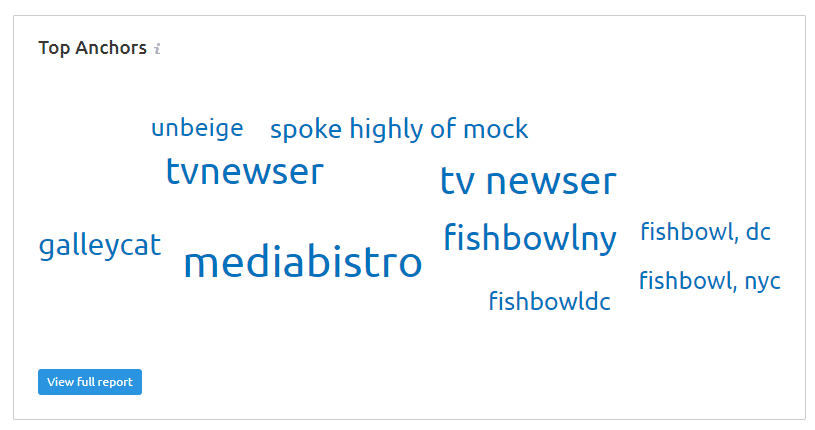
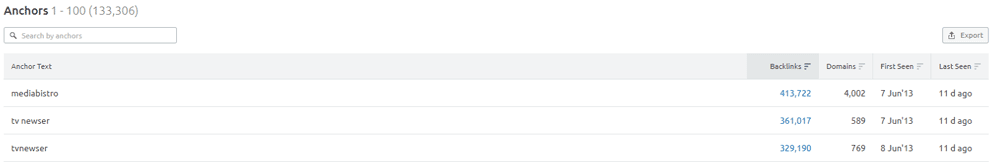
You can also find your competitor’s top linked pages. In other words, these are the pages receiving the most backlinks.
This will also give you a brief look at how many referring domains are pointing links to these pages. You can click these totals to drill down further into this data.
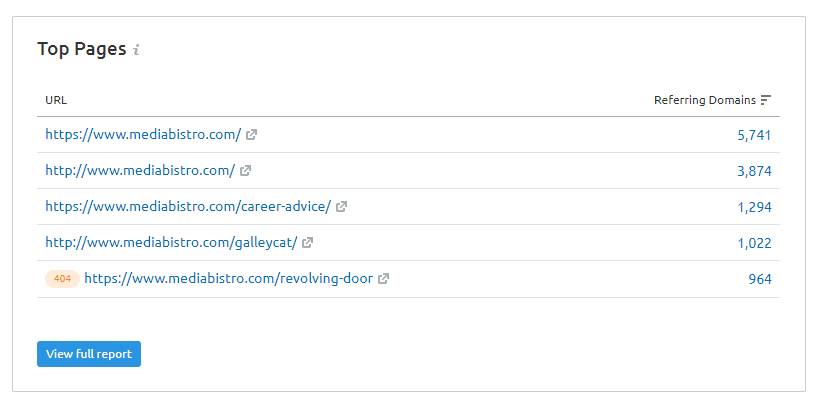
Finally, you can access a list of your own domain competitors based on backlinks. Essentially these are sites with a similar set of backlinks to your own.
You can see which domains link to both of you vs just one of you, and that can help you identify sites to seek backlinks from. It might also help you identify new direct competitors in the process.

SEMrush Advertising Research
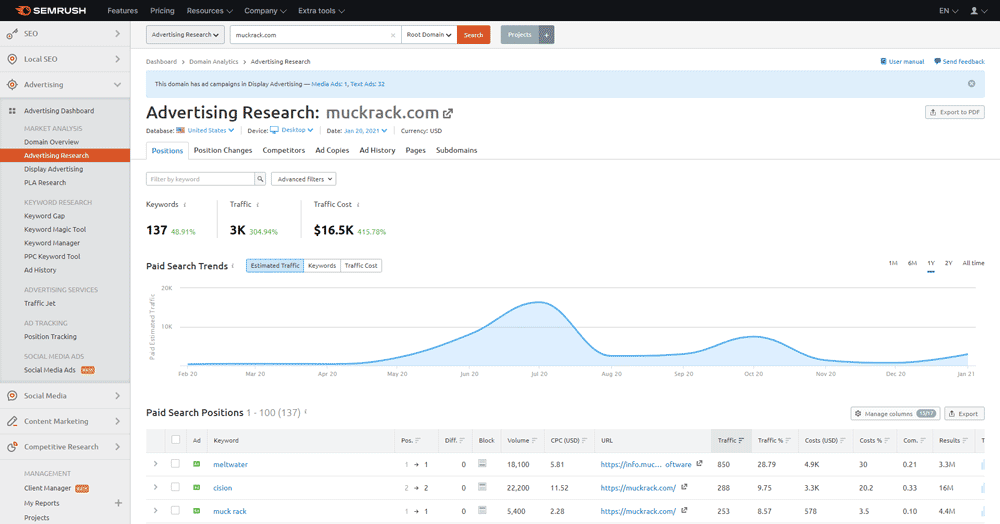
Paid advertising is something you might not have considered. But perhaps you should.
If nothing else, SEMrush can give you insight into whether or not your competitors are using advertising for lead generation. And if they are, you’ll get some idea of their strategy and how it’s working out for them.
Why This is Important:
If you haven’t put any attention into your site’s search engine optimization thus far, you’re missing out on well-targeted, warm leads.
Given that, in search visibility, you’ll have to compete with large sites like job boards, you can’t expect overnight results on new organic SEO efforts. But paid ads in search results can bring you some of those same leads much more quickly.
What You Can Learn:
Here’s what you can learn about your competitors’ paid search ad campaigns:
- An estimate of paid search traffic received
- The search positions of your competitors’ paid ads
- Position changes for your competition’s ads
- Who your competition’s other ad competitors are
- What keyword phrases competitors are targeting in their paid search ads
- The copy used in those ads
- The design of any image ads used
Screenshots
This screenshot gives you a glimpse of what you might find about your competitors’ paid search trends over various periods of time.
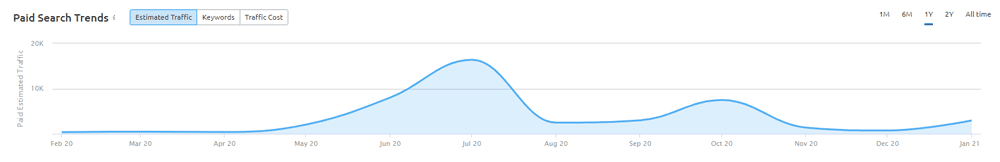
Then you can review some of the specific keywords being targeted in campaigns and the search positions they achieved.
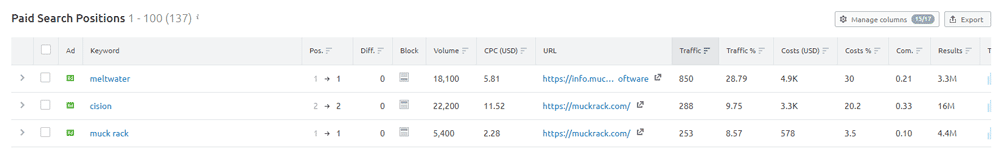
You can even look at your competitors’ previous ads to see what advertising copy or designs worked for them.
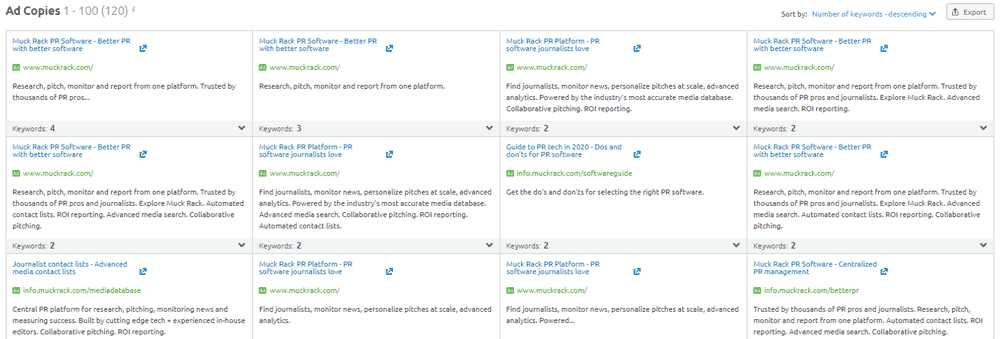
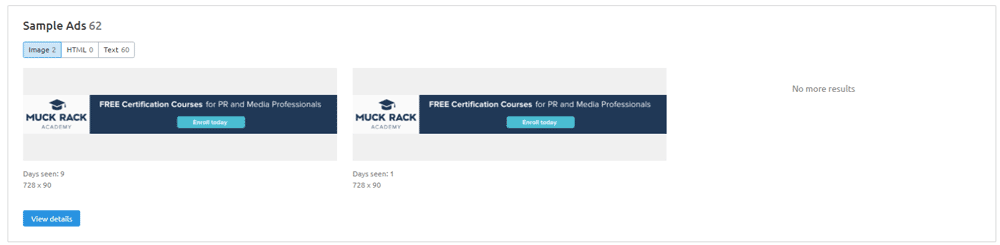
You’ll also find a breakdown of different ad types your competition used in past campaigns including image ads, HTML ads, and text ads.
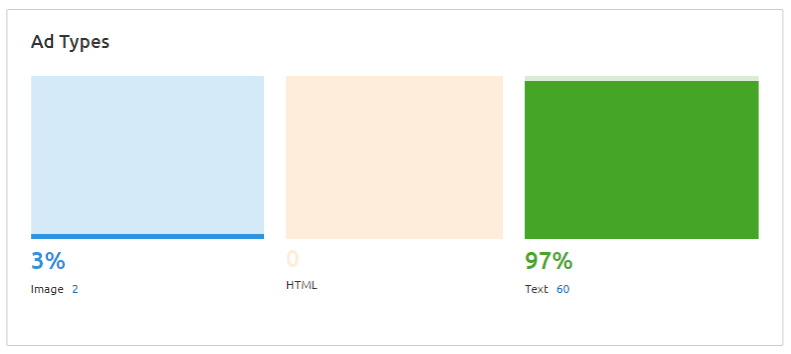
Finally, you’ll find charts showing you some audience demographics being targeted by your competitors, such as gender and age breakdowns.
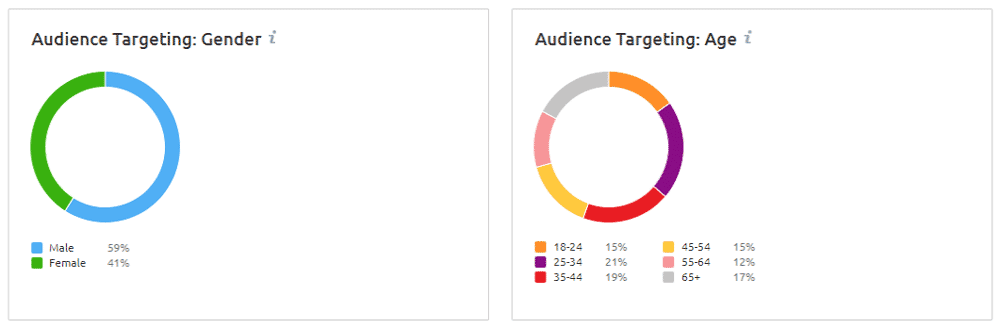
SEMrush Social Media Research & Tracking
![]()
You can also use SEMrush to keep an eye on your competitors’ social media marketing efforts. Just note, you’ll need to connect SEMrush to your own accounts on any network you want to track.
Why This is Important:
Social media is another important way solopreneurs like freelance writers can connect with prospects. It’s also a way to stay connected with colleagues who could be referral sources for new gigs.
While you can view some information about competitors’ social media activity by viewing their profiles directly, SEMrush can put this data in a single convenient dashboard for you.
What You Can Learn:
Here’s what you can learn with SEMrush’s social media tracking:
- How many followers your competitors have on various social networks
- How much overall engagement they receive on their updates
- What kind of content they’re sharing on social media
- The engagement of specific social media updates
- Hashtags your competitors use
- The month-to-month change in audience size your competitors have
Screenshots
As you can see in the screenshot below, you can take a more in-depth look at your competitors’ use of individual social networks. For example, you can conveniently access a list of their recent updates, like a list of published tweets.
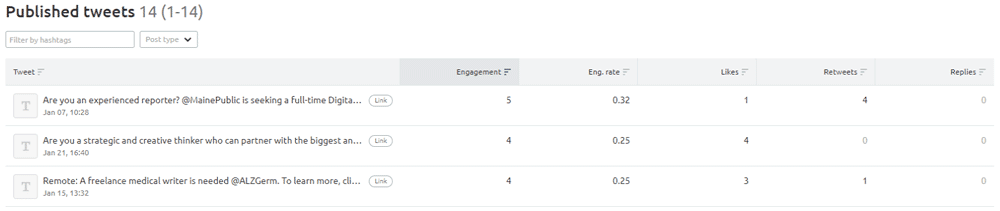
You can also access reports to see your competition’s overall activity level on each network, their engagement levels, and trend lines for each. Here’s what the activity summary for a Twitter account looks like:
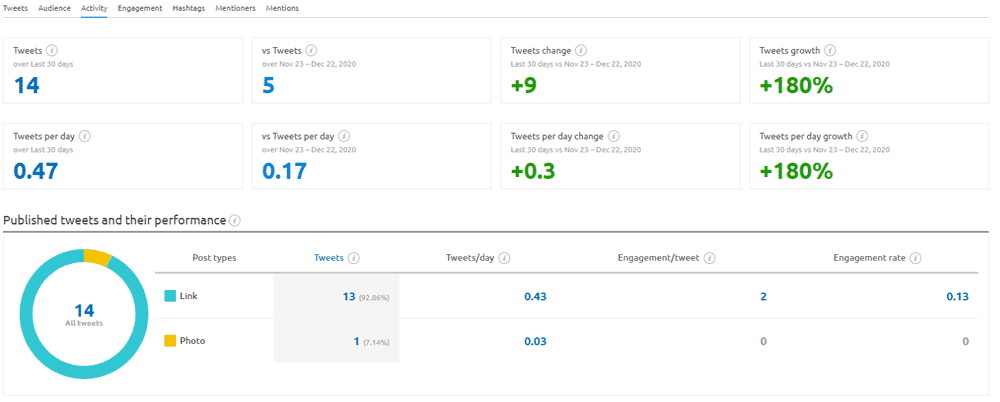
You can even see which other accounts are mentioning your competitors on different social networks. Here’s an example from a company’s Twitter mentions over the previous month.
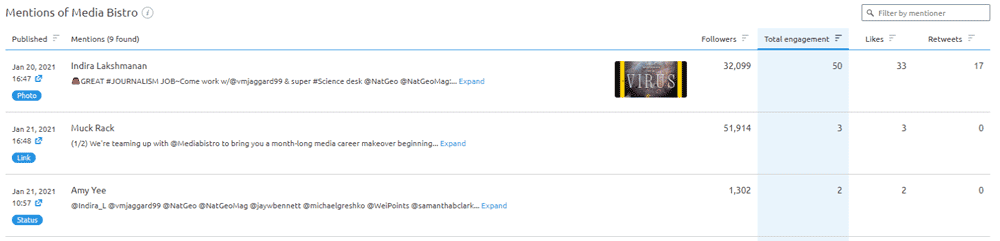
One of the most valuable things you’ll learn from SEMrush from a competitive perspective is who your competitors really are.
When a prospect searches for a writer like you, who are they actually finding? When someone seeks quality content to cite in your specialty area, who are they actually linking to? All these tools from SEMrush can help answer those questions.
These might not be the first competitors who come to mind, but if they fight for the same leads, they’re your competition in some way all the same.
More Ways Freelance Writers Can Use SEMrush
While there are a lot of ways SEMrush can help you research your freelance writing competition, it can help you do so much more when you run reports on your own website.
Here are some additional ways you can use SEMrush beyond competitive research.
Conduct an SEO Audit of Your Professional Website
SEMrush can help you identify on-site issues that might be hurting your search visibility by conducting an SEO audit of 100 pages of your site.
Unless you have an extensive blog on your freelance writer website, that should be plenty for most freelance writers’ professional sites.
Build a Freelance Writing Pitch List
Using the competitive research tools already mentioned, you find not only your competitors but also those in the same industry as your previous clients.
You can use this information to build a targeted pitch list for querying. And you can even prioritize those prospects based on their reach.
This is also an area where the “Topic Research” tool (which I’ll share more on shortly) comes in handy. While it can help you come up with article ideas, you can also see some of the top-performing articles online in different subtopic areas.
If you use that tool then to search not only for topics for your own blog, but for topics your clients’ publications cover, you’ll know which ones perform well and where you can pitch and provide better content.
Research & Track Your Site’s Search Engine Rankings
You can set up keyword tracking to conveniently monitor where your website ranks in search engine results for your target keyword phrases.
This way you don’t have to check these manually, and you can keep an eye on significantly more longtail keywords.
Research Your Site’s Backlinks & Find New Opportunities
Don’t just look into who links to your competitors. See who links to your website too. You can even run side-by-side comparisons to identify common backlinks and new backlink opportunities you can seek.
Not only can these tools help you come up with a better backlink strategy, but it can help you find out if any of your competitors are using shady tactics.
Remember, if others outrank you because they’re using black hat tactics to get around the rules, that can directly take money from your pocket as fewer prospects find you.
These kinds of tools are how I’ve caught a couple of colleagues in the freelance writing niche who were guilty of using black hat link-building tactics, from buying undisclosed paid links to mass-spam efforts they’d somehow gotten away with thus far.
They have also helped me identify stolen content in the past, which would sometimes rank close to my originals.
Just while playing with SEMrush’s tools to get screenshots for this post, I identified another possible link scheme from one of the worst offenders.
It increasingly looks like they hired an unethical SEO person who created a large network of small sites to add their links to (something that can be automated, but you can often get a clue through IP tracking of those backlinks).
So SEMrush can do more than help you add quality links for your own site. It can help you figure out what kind of unethical behavior you might have been competing against so you can address those issues head-on.
Find & Disavow Toxic Backlinks
Speaking of backlinks, toxic ones (like those on spammy and malicious websites or those taking part in link schemes) are backlinks you don’t want.
While you should try to get these things removed if possible, you can also create a disavow file to submit to Google so those links from “bad neighborhoods” won’t negatively impact you.
While hopefully this hasn’t happened to you, it’s something I’ve had to deal with a few times over the years: negative SEO campaigns.
This is partly when a competitor intentionally builds bad links to your website in the hopes of getting your site penalized by Google. For example, they might submit your link to hundreds or thousands of free spammy directories. Or they might purchase links to your site so they can report you for buying links.
This is where the disavow tool can come in handy, in addition to the normally sketchy links that turn up over time.
Schedule Social Media Updates & Improve Engagement
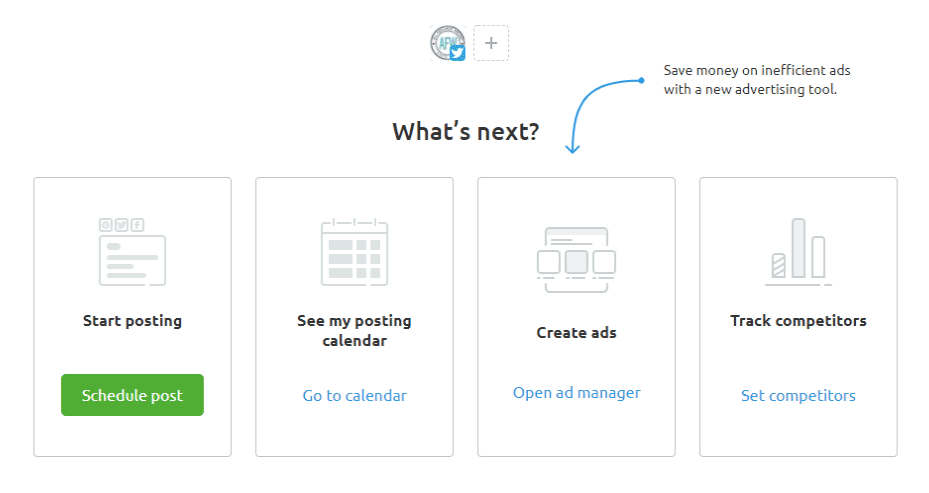
When you connect your social media accounts to SEMrush, you can use it to manage a content calendar, schedule updates, and track social media marketing results. Being able to monitor a piece of content’s social media shares and search visibility from within a single tool is definitely a time-saver.
Here’s a preview of SEMrush’s social media management tools using Twitter as an example.
This screenshot shows you the content calendar view where you can see when past social media updates went out and where new ones are scheduled.
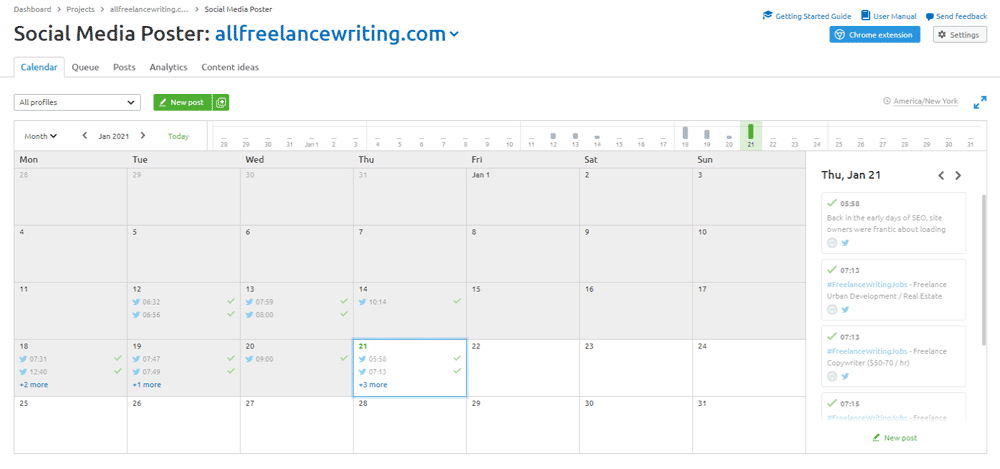
Then you have a linear view for your schedule. You can choose how many updates you want to post per day and at what regular times. Then, when you visit this view, you can schedule updates to make sure that planned schedule is full.
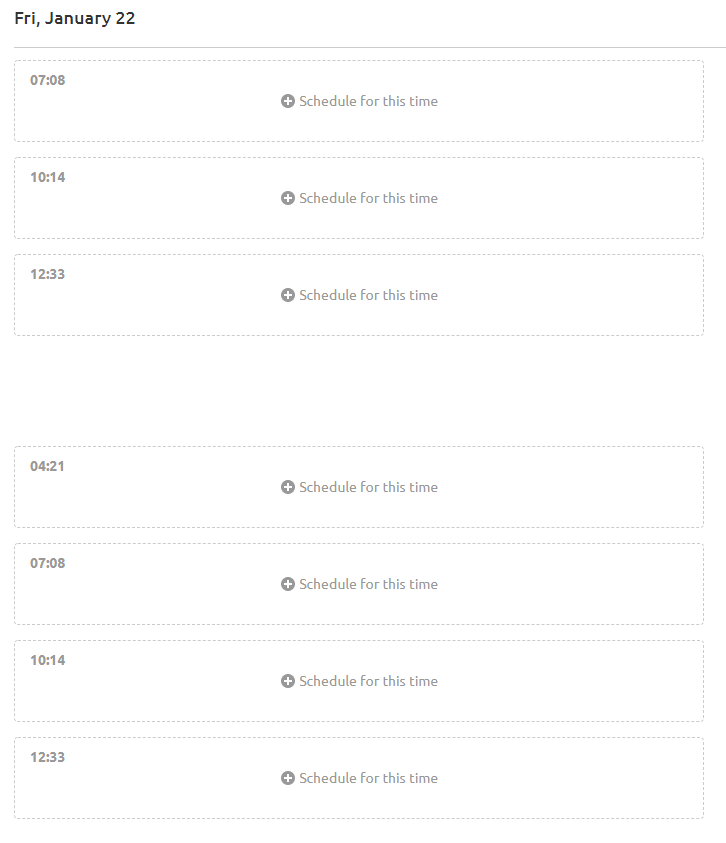
Next is the individual new post view, where you would create a Twitter update and schedule it or save it as a draft. Just be careful about the “publish regularly” option.
Posting the same content repeatedly is a violation of Twitter’s spam policies, so I’m disappointed this is even an option on SEMrush’s side. No matter what the tool lets you do, make sure you know the rules of every social network you post to.
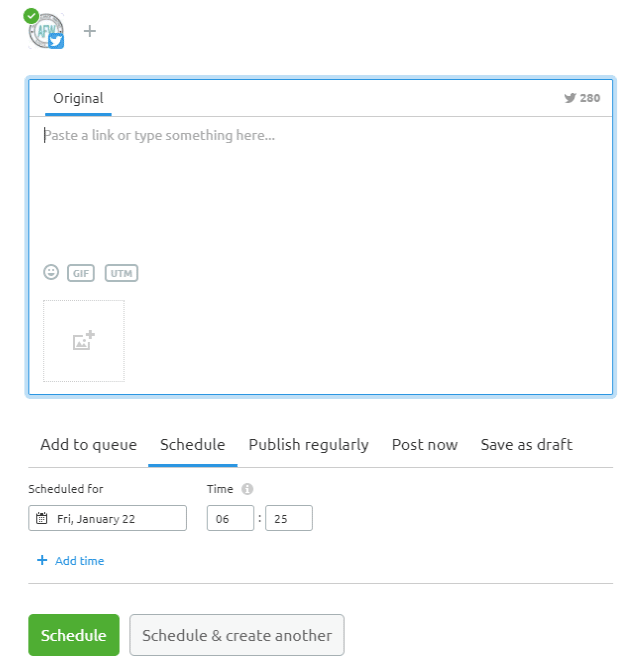
Finally, you can also get content ideas for your social media updates based on a selection of feeds you add – your own properties for example, or ones you respect in your specialty area, or even content from prospects you hope to make a connection with. Sharing their content is a great way to start.
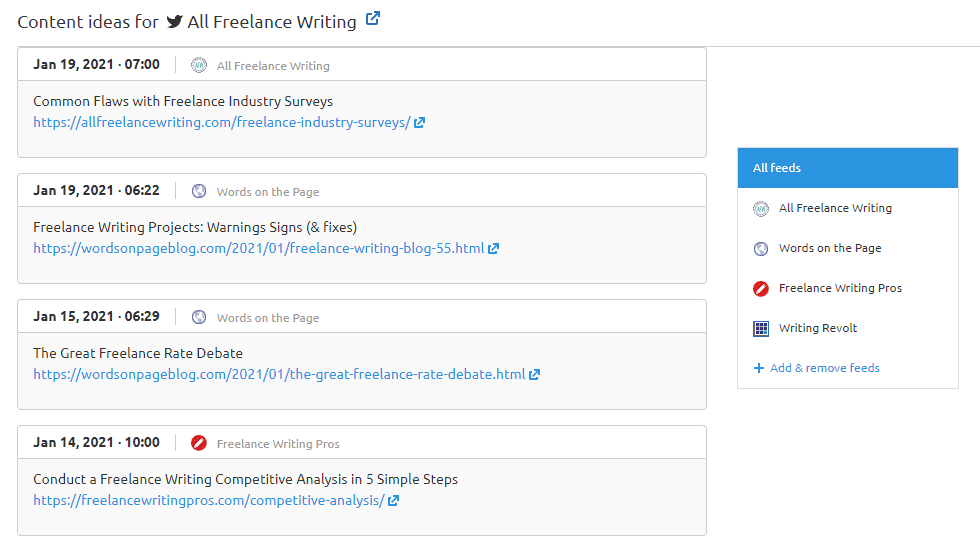
What SEMrush does is show you some of the recent content from those sources that you might be interested in sharing with your own followers.
Research Topics for Post Ideas & Building Your Content Strategy
SEMrush also has a tool for topic research. Note, you’ll need the Guru-level plan for unlimited access to this. Other plans are limited to two searches.
With the topic research tool, you put in a general topic and you’ll receive a variety of subtopics along with top headlines from existing content on the web, plus questions to inspire new posts and a list of related searches.
This is not only a great tool for coming up with blog post ideas for your own site, but also to help with content strategy planning on behalf of clients, or coming up with topic ideas to pitch to prospects.
There are a variety of views. Here’s what some of them look like:
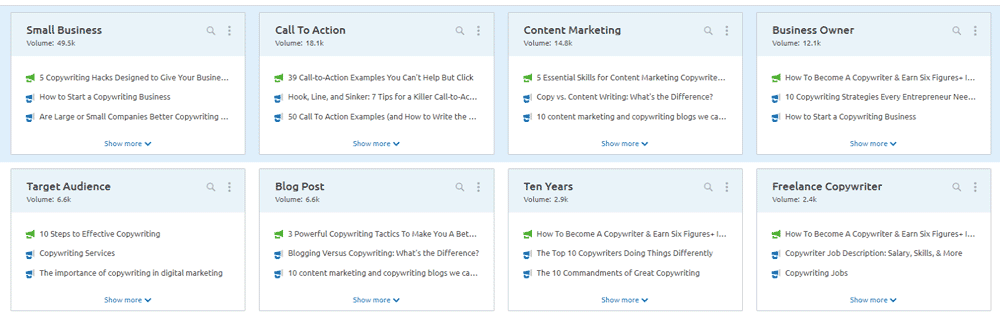
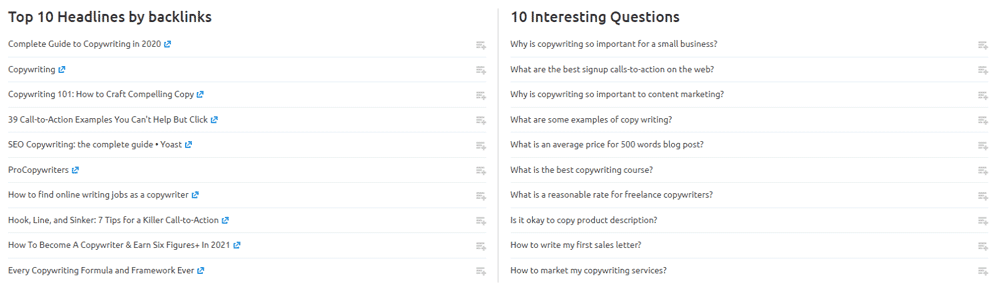
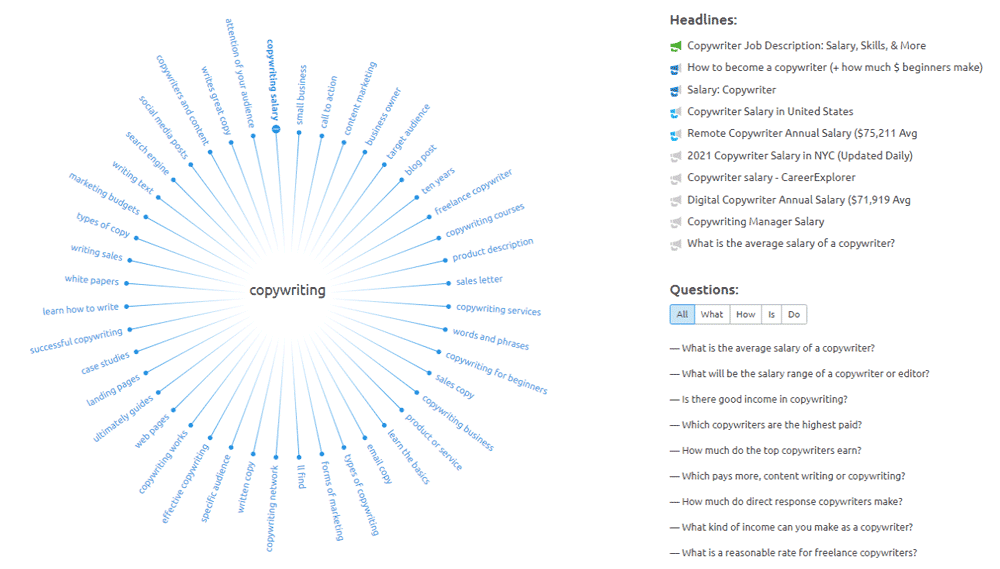
You can drill down further into these sub-topics for even more ideas.
Remember, in the end, everything you can learn about your competitors with SEMrush, you can also learn about your own professional website, search visibility, social media effectiveness, and broader specialty market. There’s far more to SEMrush’s tools and data than I’ve been able to cover here.
Sign Up for SEMrush
SEMrush comes in different tiers like Pro and Guru. Plus, there are add-ons like the Competitive Intelligence add-on you’ll need to conduct some of the research mentioned here.
SEMrush Pricing
The current SEMrush monthly pricing at the time of publication is as follows:
- Pro Plan – $119.95 / month
- Guru Plan – $229.95 / month
- Competitive Intelligence Add-on – $200 / month
You can review a feature comparison to see the differences.
I’m well aware that’s more than most freelance writers are used to spending on marketing-related tools. But…
You can register for a free account and start getting some basic overview data.
It won’t be as helpful. But it will give you an idea of how the dashboard and tools work, and you can then decide which premium services would be worth the cost to you.
Beyond that, hear me out…
I tend to find these kinds of tools have so much data that I could literally spend every day sifting through it. For a solo professional, it’s a bit much sometimes. And that’s why I don’t subscribe to tools like this on a monthly basis.
Here’s What I Recommend:
What I usually do is subscribe to tools like SEMrush only one or two months per year (aside from when it’s required for client work, in which case I’m using the clients’ accounts). If you’ll be managing blogging and content strategy for a client on an ongoing basis, you might even be able to get them to buy access to help you improve their SEO and content planning.
For me, I generally use these kinds of tools near the start or end of a year, and then mid-year. Why? Because that’s when I:
- Do SEO audits;
- Do content audits;
- Adjust my broader content strategy;
- Make changes to marketing strategy, including social media use;
- Do deep competitive research to keep an eye on my direct market.
Getting your house in order when it comes to search visibility can more than pay for the investment.
I can tell you from experience, just the difference between a top 5 ranking and a page 2 ranking for a well-targeted phase can drive dozens more hot prospects (not the tire-kicker types) to your virtual door.
Just one pro-level gig from those leads easily pays for that month of research data and then some.
Sign Up for SEMrush
Are you ready to use SEMrush for competitor analysis, improving your content strategy, managing your social media, or even developing a pitch list?
When you sign up for SEMrush, be sure to keep the account options in mind. For example:
- You’ll need a Guru-level account for unlimited topic research for blog post ideas or pitch list ideas.
- While the Pro and Guru accounts will give you some basic overview data on competitors, you’ll need the Competitive Intelligence add-on to access more in-depth research, including some of the reports previewed in this post.
Are you ready to learn more about your competition and improve your search and social media presence to attract more clients?
